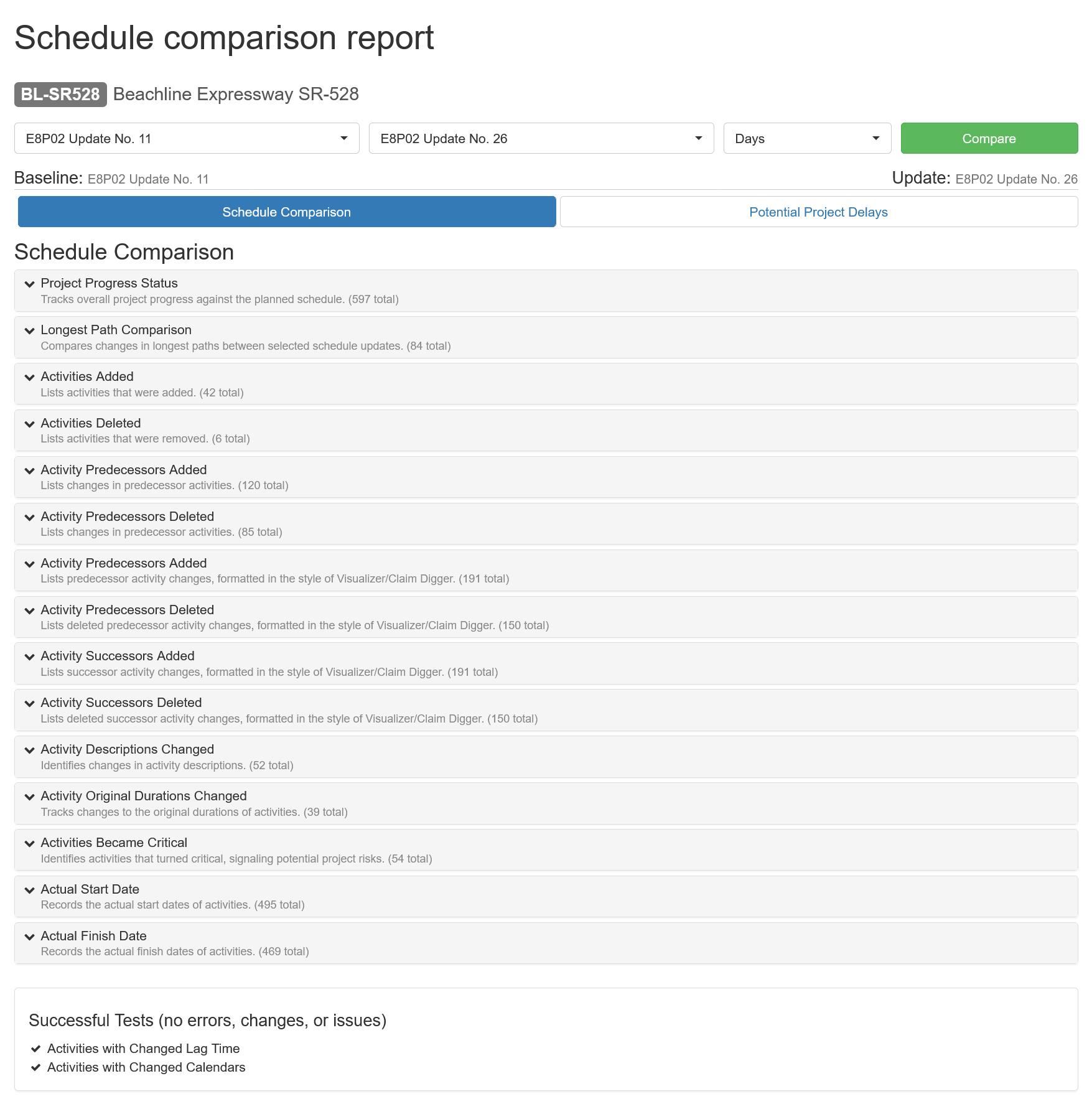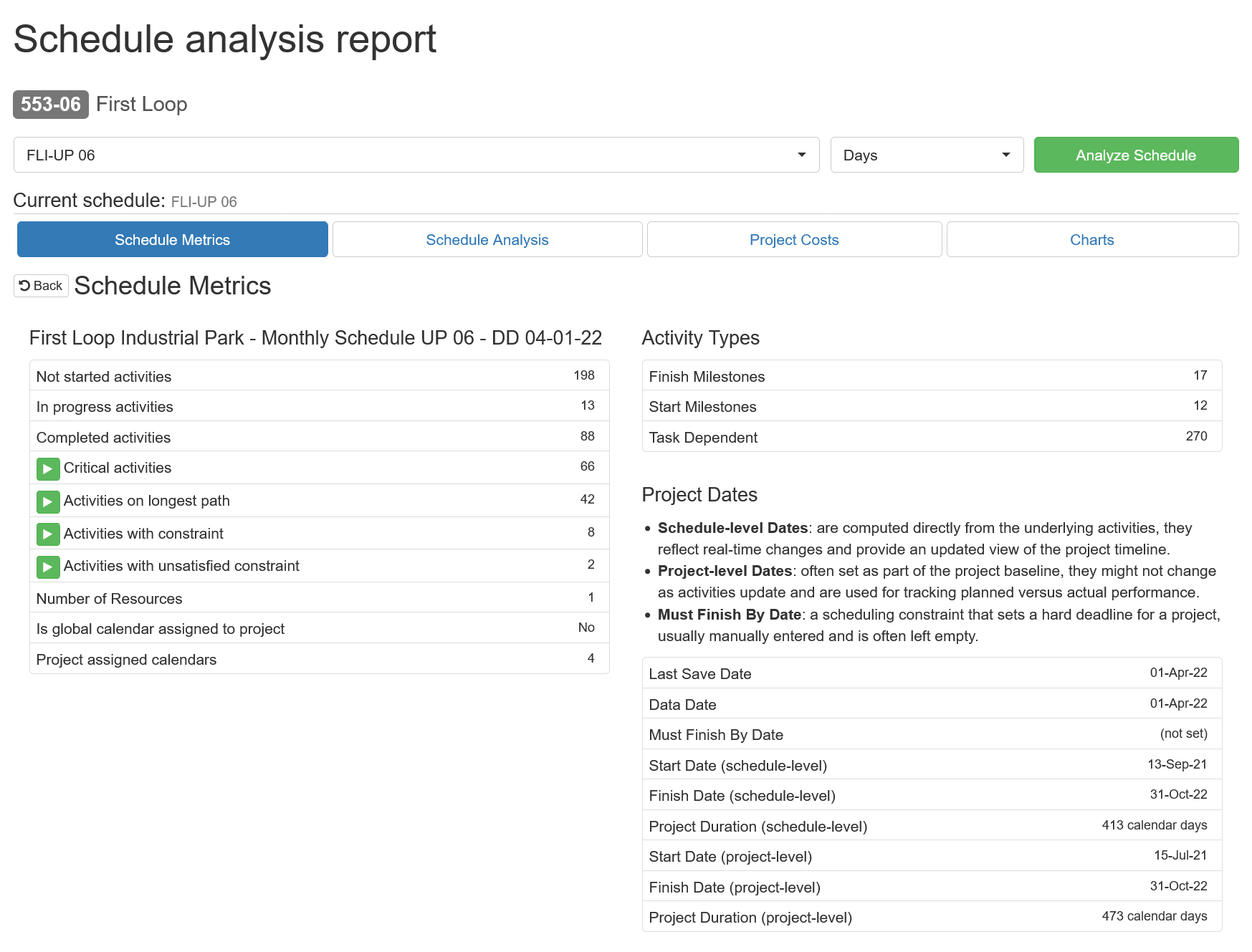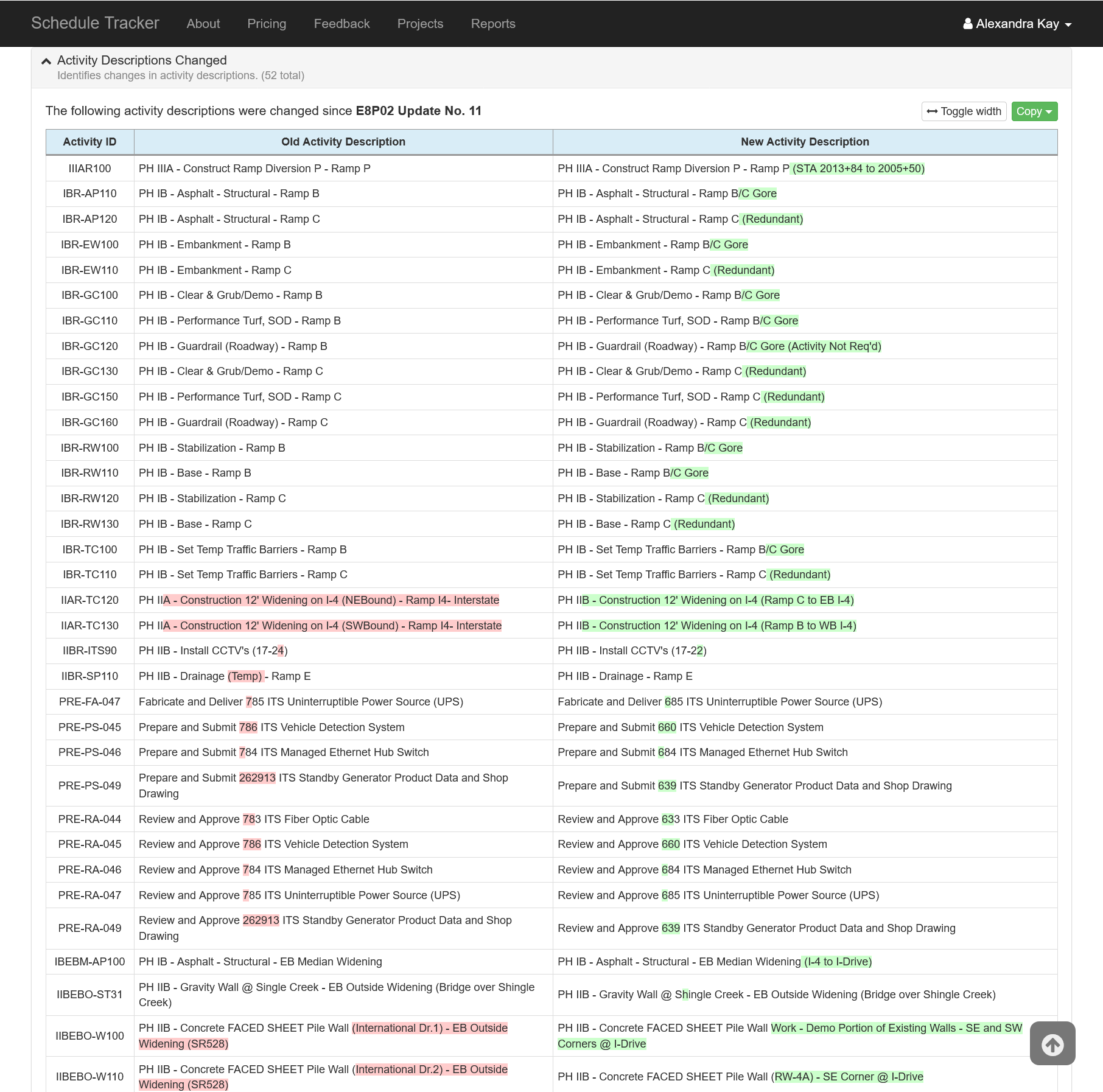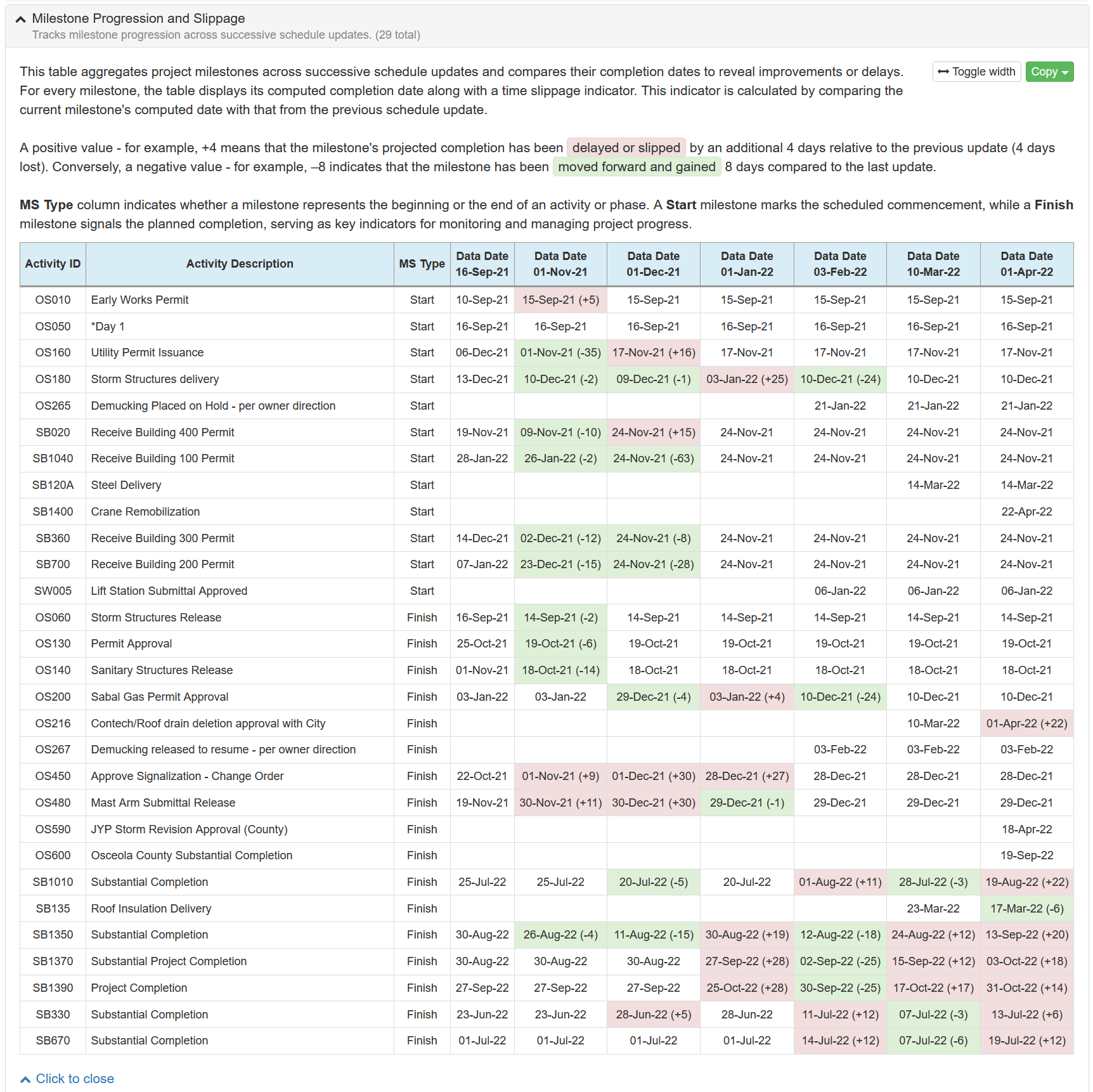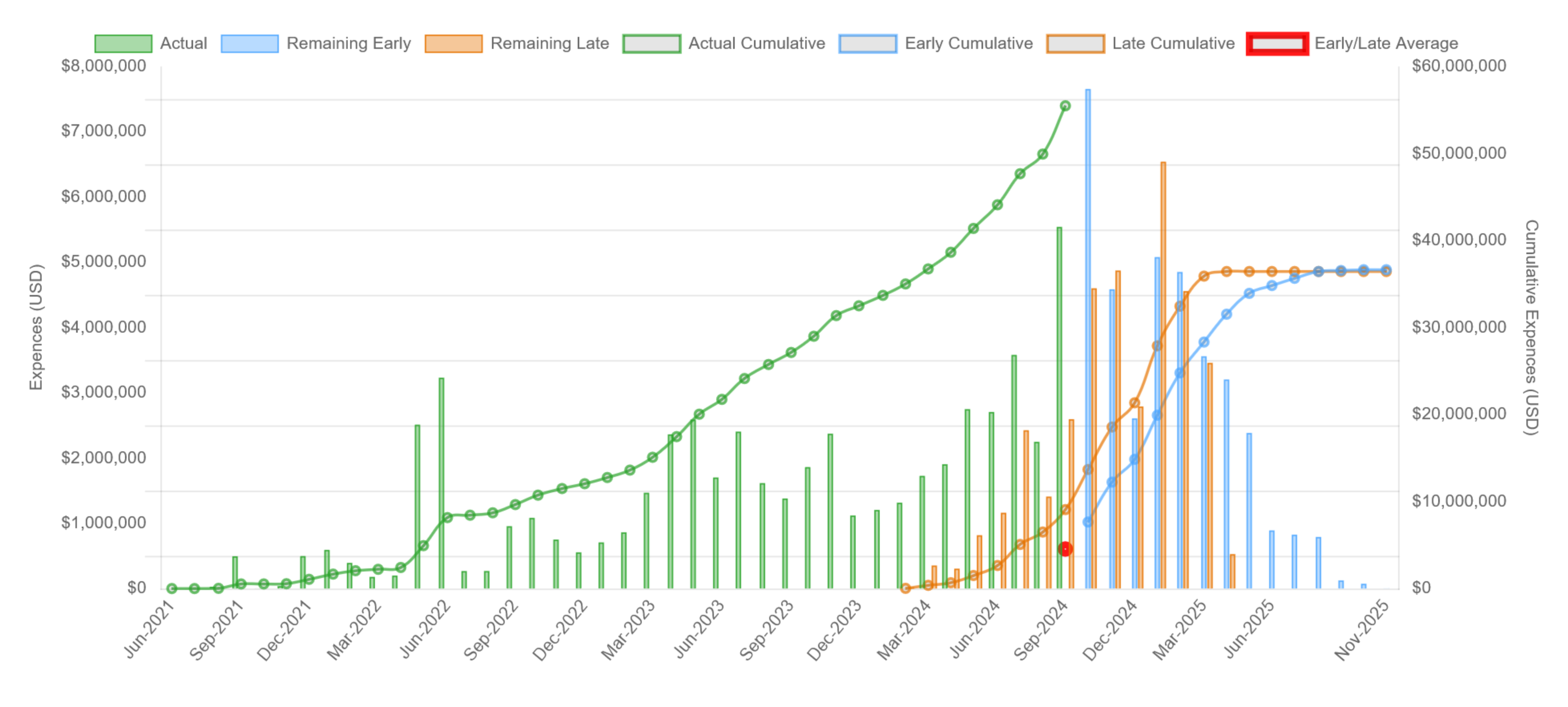Time is your most precious asset, and we can help you reclaim it! Increase your Primavera P6 scheduling efficiency and accuracy with Schedule Tracker by Witty Finch Engineering. Streamline your workflows by seamlessly tracking and managing multiple projects, schedule updates, and performing comprehensive time impact analysis to assess and mitigate potential project delays.
Upload and manage Critical Path Method (CPM) baseline schedules in the widely-used Primavera P6® format (XER). Compare schedule updates, changes, delays, costs, critical path activities, and milestone slippage over the entire project timeline. Generate compact, easy-to-copy reports and charts to support construction delay claims analysis, helping you substantiate delays and cost impacts with clear, data-driven insights.
Optimized for mobile use, Schedule Tracker ensures you're always just a tap away from your projects. Our interface is designed for ease of use, enhancing the efficiency of tracking multiple schedule updates on the go.
A fully automated Primavera P6 schedule analysis that adheres to industry-standard methodologies. Schedule reviewers achieve superior accuracy and efficiency, saving hours performing their analysis and reporting with precision and confidence.
Get Started FREE Today
Discover how we can save you countless hours by automating your time impact analysis, schedule maintenance and review routines.
Trusted by Industry Leaders since 2017
Trusted by senior schedulers, project managers, and leading CEI and infrastructure firms for delivering accurate, real‐time project insights.
Avoid increased project costs, delays, and errors
Manage multiple projects, track hundreds of schedules. Developed by a seasoned professional engineer and experienced scheduler with extensive field expertise.
Review and analyze with ease
Runs seamlessly in your browser on any device. Move beyond outdated technologies like Excel macros, Java, and legacy tools that require Windows OS, a direct connection to your P6 database and produce mile-long text reports. Access and review your schedule updates from anywhere - on your laptop, tablet, or phone.
Rapid schedule analysis and report generation
Import up to 20 Primavera P6® files simultaneously, processing them 10 to 15 times faster than Oracle's Visualizer or Claim Digger®.
Reports for Schedule Analysis and Comparison
This collection of reports provides a detailed analysis of project schedules, highlighting progress, changes, and potential risks. Each report includes a table of activities with key details.
Schedule Comparison
Compare two schedules side-by-side to uncover key differences and trends. This report highlights overall progress while detailing changes in calendars, activities, dependencies, durations, and other metrics between two schedule updates. Compare to Visualizer / Claim Digger.
- Project Progress Status
Tracks overall project progress against the planned schedule. - Longest Path Comparison
Compares changes in longest paths between selected schedule updates. - Activities Added
Lists activities that were added. - Activities Deleted
Lists activities that were removed. - Activity Predecessors Added
Lists changes in predecessor activities. - Activity Predecessors Deleted
Lists changes in predecessor activities. - Activity Successors Added
Lists changes in successor activities.
- Activity Successors Deleted
Lists changes in successor activities. - Activity Original Durations Changed
Tracks changes to the original durations of activities. - Activities Became Critical
Identifies activities that turned critical, signaling potential project risks. - Activities with Changed Lag Time
Tracks changes in lag time between activities. - Activities with Changed Calendars
Lists activities that changed their calendars. - Activity Descriptions Changed
Identifies changes in activity descriptions.
Schedule Analysis
Dive deep into a single schedule to see critical metrics, performance details, baseline analysis, review costs, current delays and potential risks. This set of reports provides detailed insights into schedule performance, allowing you to identify areas for improvement and take proactive measures. Compare to Schedule Analyzer.
- Longest Path
Tracks the sequence of activities defining project duration. - Critical Activities
Lists activities that are critical to project completion. - Actual Start Date
Records the actual start dates of activities. - Actual Finish Date
Records the actual finish dates of activities. - Project Calendars
Lists the calendars, their weekly schedule and holidays. - Project Resources
Lists project resources, their metrics and assigned activities - Resource Overallocation
Identifies months where assigned work exceeds resource capacity. - Project Milestones
Lists project milestones, grouped by their WBS sequence and name.
- Out-of-sequence Work
Identifies work executed out of planned order. - Activities with Missing Predecessors
Identifies activities without defined predecessor activities. - Activities with Missing Successors
Identifies activities without defined successor activities. - Activities with Identical Descriptions
Identifies activities with duplicate descriptions. - Activities with Relationship Lag
Identifies delays or overlaps between activities. - Activities with Constraint
- Identifies activities that have a defined constraint date.
- Activities with Future Actual Dates
Flags activities that have actual dates reported beyond the data date.
Potential Project Delays
- Original vs Actual Durations
Analyzes original vs. actual durations for completed activities. - Original vs Actual Durations - Overall
Compares planned vs. actual durations for all activities. - Critical Start Delays - Should Have Started
Flags activities that missed their planned start date.
- Critical Start Delays with Limited Total Float (SHS)
Same as above, but only shows activities with float time of 30 days or less. - Critical Finish Delays - Should Have Finished
Flags activities that missed their planned completion date. - Critical Finish Delays with Limited Total Float (SHF)
Same as above, but only shows activities with float time of 30 days or less.